FastVideo WordPress Video Theme
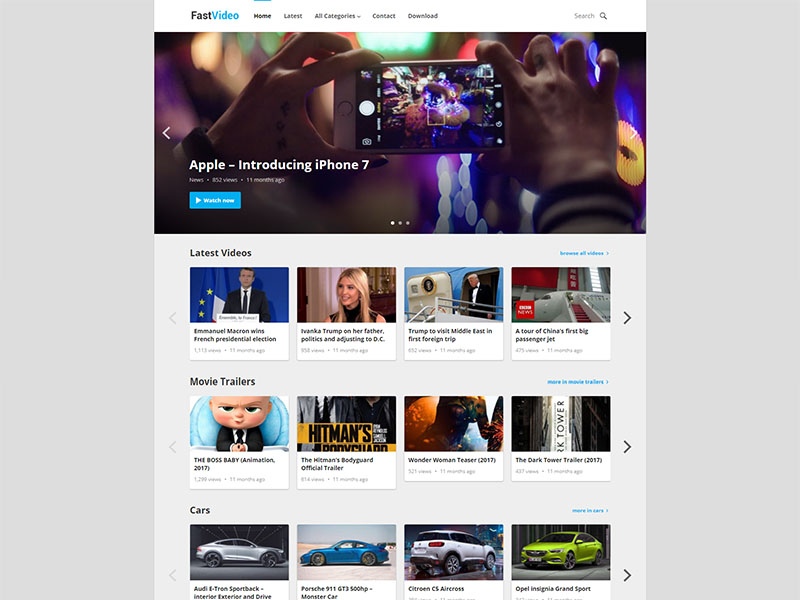
FastVideo Documentation
Follow the instructions to setup & customize the theme

1. Logo – Appearance->Customize->Theme Settings->Logo
2. Top Menu – Appearance->Menus and Primary Menu location
3. Header Search – Appearance->Customize->Theme Settings->Display header search
4. Upload button – Appearance->Customize->Theme Settings->Display header upload button / Upload Button URL
how to configure upload form/page – please install and activate User Submitted Posts plugin
5. Featured Posts – Appearance->Customize->Theme Settings->Display featured content on homepage / Number of featured posts to show
how to add featured post:

6. Header Ad – Appearance->Widgets->Header Ad and >>Adverisement widget
7. Home Content – Appearance->Widgets->Home Content Area and >>Home Posts Block widget
8. Portrait layout / Video Length – single post and Post Options:

9. Latest videos button – Appearance->Customize->Theme Settings->Page URL to display all recent posts / Display a button under home blocks / Button Text
how to configure recent posts page – wp dashboard->Pages, please create a new page and select All Posts template
10. Footer Ad – Appearance->Widgets->Footer Ad and >>Adverisement widget
11. Footer Widgets – Appearance->Widgets->Footer Column 1/2/3/4
how to enable/disable footer – Appearance->Customize->Theme Settings->Display footer widgets
12. Copyright section – Appearance->Customize->Theme Settings->Customize Site Footer Text/Link
13. Footer Menu – Appearance->Menus and Footer Menu Location
archive page (all categories) – wp dashboard->Pages, please create a new page and select All Categories Page template (Page Attributes->Template)
video thumbnails – https://wordpress.org/plugins/video-thumbnails/





No comments